

When submitting a tickets in service portal, customers can select an appointment time. Customers may set the timezone in which they wish to see the available appointment times. The customers will not see any identifying information for the agents in the appointment picker. If a customer does not select an appointment time, then the no appointment is scheduled for the ticket.
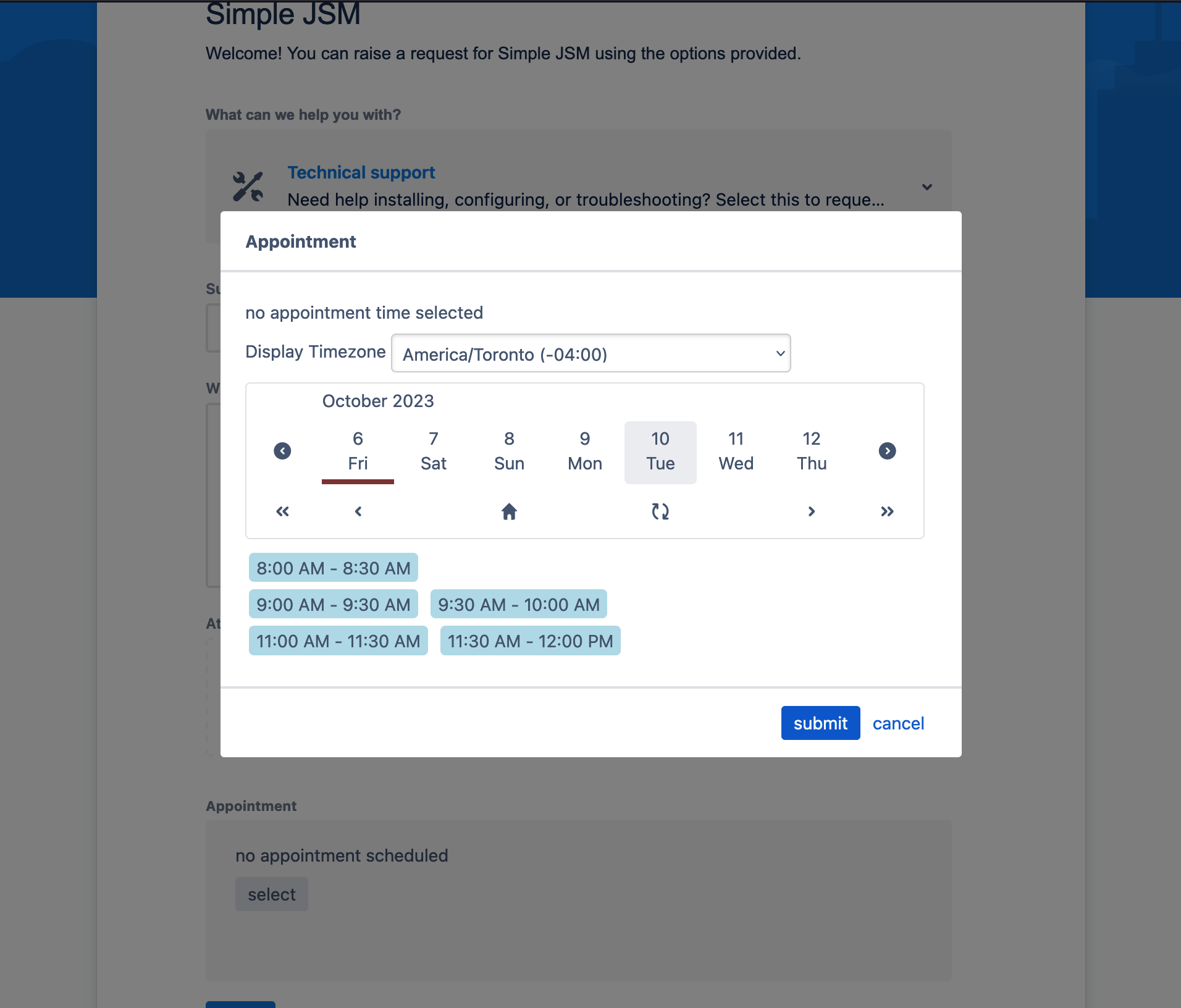
When a customer selects an appointment time, they must complete the submitting of their ticket within 10 minutes, or the hold on the appointment time will be released and may be selected by another customer.
If they choose to book an appointment, the appointment information will appear on the ticket's service portal view. NOTE: this could take a few seconds to appear and may not be visible immediately after submitting the ticket.
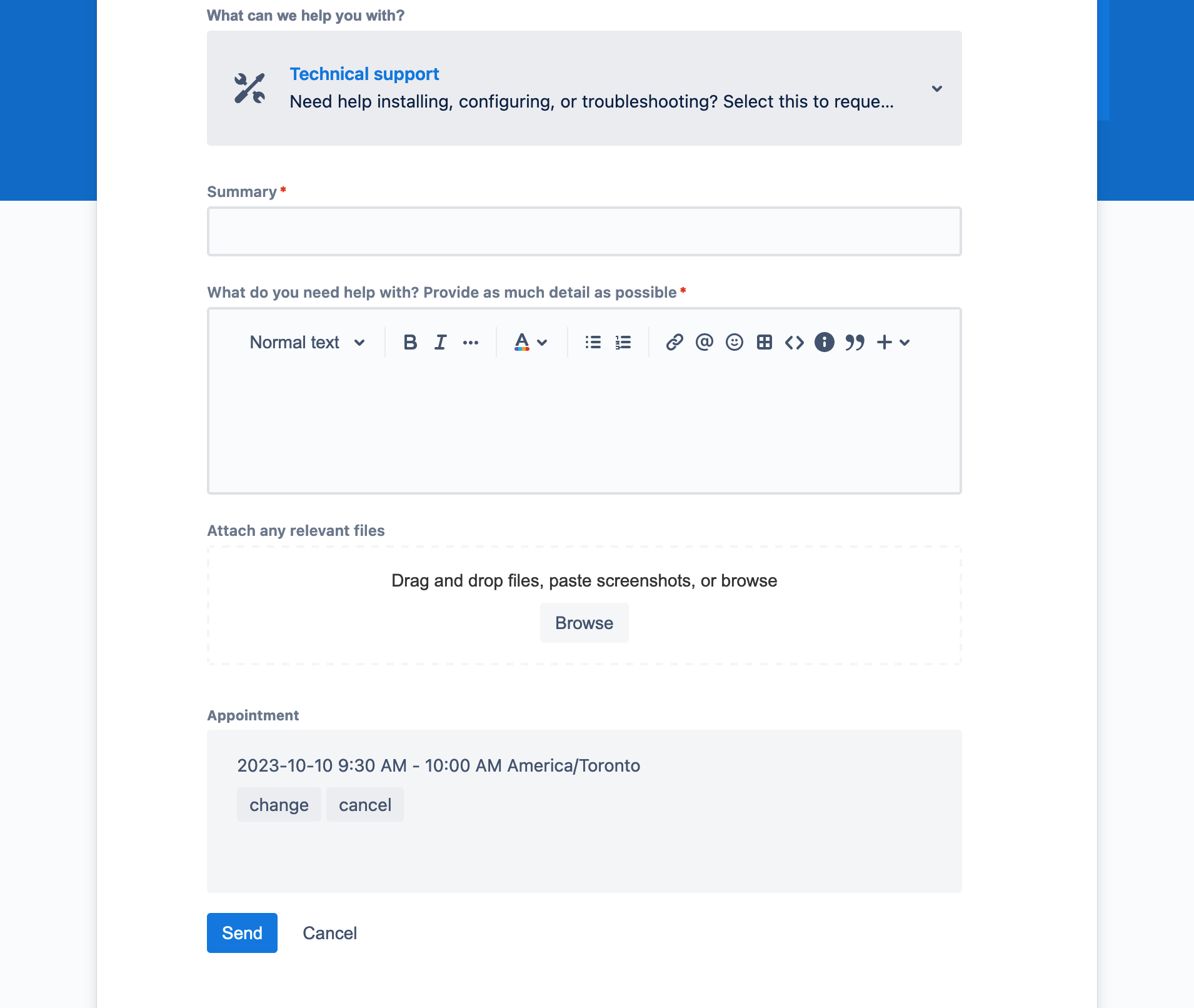
Customers do not receive notification of their booked appointments, but can consult the date and time of their appointment in the details of their JSM request.